DrakX väljer ett passande tangentbord för ditt språk. Om inget hittas så väljer den ett tangentbord med amerikansk layout.
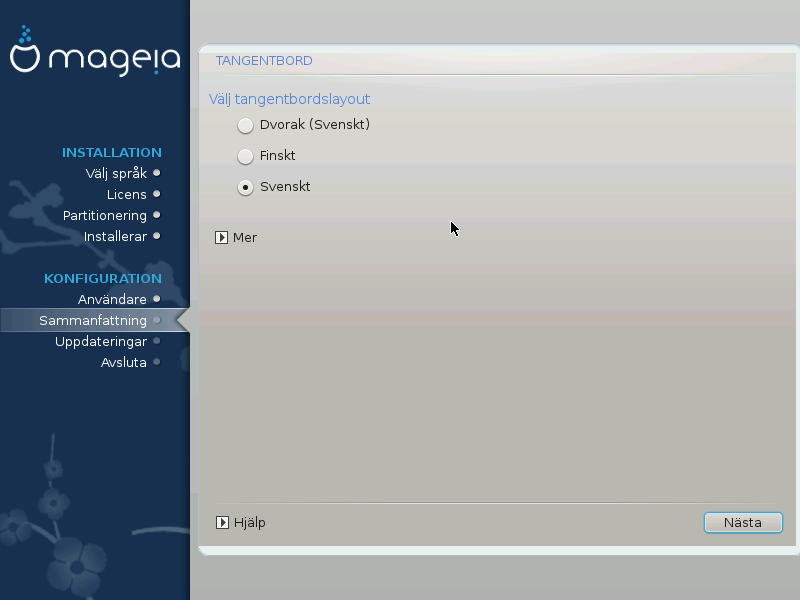
Försäkra dig om att valet är korrekt eller välj en annan tangenbordslayout. Om du inte vet vilken layout ditt tangentbord har, kontrollera specifikationen som följde med ditt system eller kontakta en datorleverantör. Det kan även finnas en etikett på tangentbordet som talar om vilken layout det har. Du kan även ta en titt här: en.wikipedia.org/wiki/Keyboard_layout
If your keyboard isn't in the list shown, click on More to get a fuller list, and select your keyboard there.
If you choose a keyboard based on non-Latin characters, you will see an extra dialogue screen asking how you would prefer to switch between the Latin and non-Latin keyboard layouts

