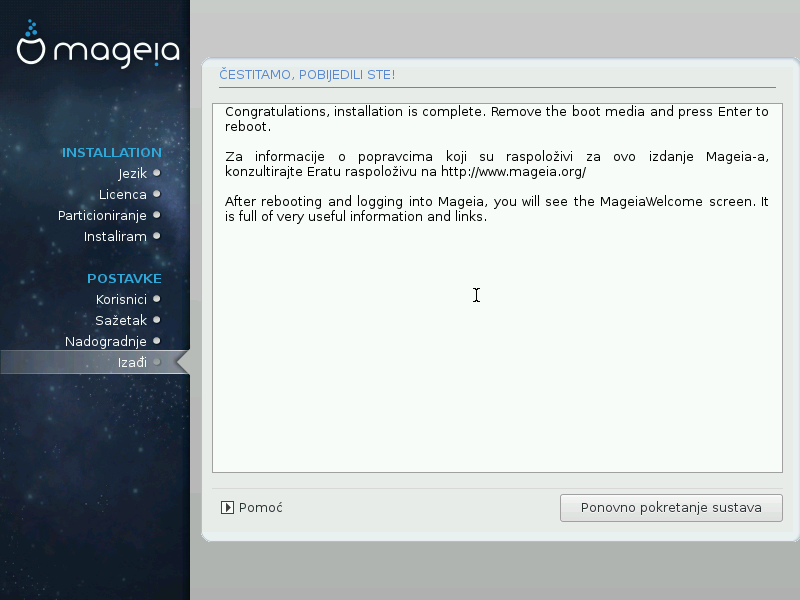
You have finished installing and configuring Mageia and it is now safe to remove the installation medium and reboot your computer.
After rebooting, you can use the bootloader screen to choose which operating system to start (if there are more than one on your computer).
If you didn't adjust the settings for the bootloader, your Mageia install will be automatically selected and started.
Visit www.mageia.org/en/ if you have any questions or want to contribute to Mageia
© Mageia
Uploaded on 02/07/2019


