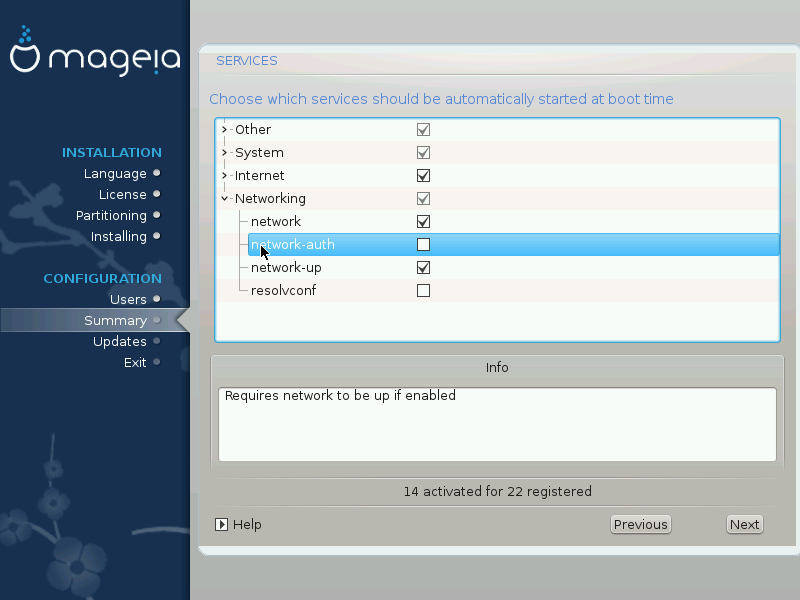
Here you can set which services should (not) start when you boot your system.
There are four groups, click on the triangle before a group to expand it and see all services in it.
The setting DrakX chose are usually good.
If you highlight a service, some information about it is shown in the info box below.
Only change things when you know very well what you are doing.
© Mageia
Uploaded on 02/10/2016


